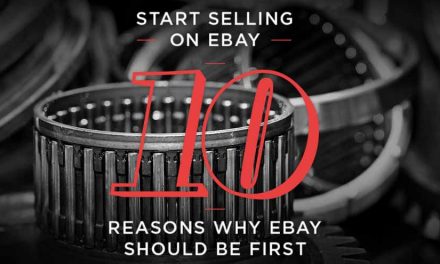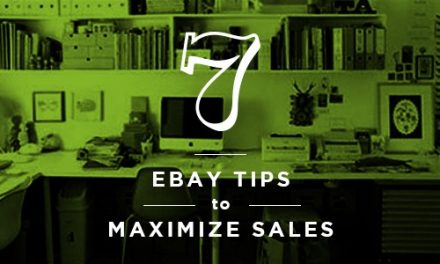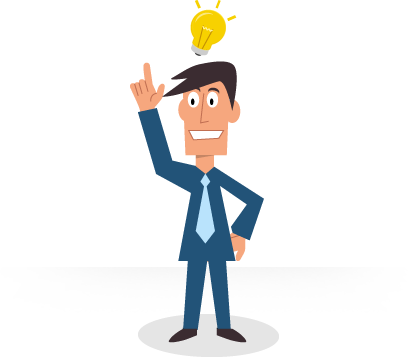Creating a User-Oriented eCommerce Website

An eCommerce store is an online representation of your business so treat it as if it were your brick-and-mortar store. Treat the homepage as your storefront and your product pages as each store isle. You want to create a seamless shopping experience online just as you would in-person. A well-designed and easy-to-use website will increase the likelihood of making a sale. While creating or redesigning your website may seem like a daunting task, implementing and updating a few key features will turn traffic into sales. If you were going to purchase something online, what type of website would you like to use? Put yourself in the consumers’ shoes and remember to create your eCommerce website with the user in mind.
Usability
- Clear call to action buttons – Make your call to action buttons (i.e. add to cart, download here, order now) visible and place them on every page. You want your customers to click on these so be sure to make them stand out and catch their eye.
- Search functionality – Save your customers time and effort by making your search bar present at all times. Customers do not want to spend extra time searching around your site. Additionally, allow your customers to apply specific filters that narrow search results down.
- Optimized for mobile use – Customers are no longer logging onto your website with just their desktop computer. Now, more than 50% of all traffic comes from mobile devices.
- Easy to navigate – As the map to your website, the navigation bar should help the customer find their way around. It is important to keep the navigation bar clear and well organized. Effective and defined product categories help customers find what they’re looking for with minimal effort.
- Incorporate social media – Integrate your social media accounts with your website by placing social media buttons that lead to your accounts in your headers and footers. Add sharing buttons to product pages so customers can share your products to their own accounts. Social media provides a valuable marketing opportunity, so don’t leave it out when designing your site. Be sure to check out our Beginner’s Guide to Social Media for in-depth tips.
Aesthetic
- Consistent Design – Design your website with a theme in mind. If you already have a logo and brand image, do your best to translate to your website. Choose a few signature colors and use them throughout your website and keep font-styles consistent and easy to read. Design consistency creates a professional look.
- High Quality Photographs – eCommerce shoppers buy with their eyes. Using the best photographs to Do your best to make all of your photos consistent and high quality. Try an include photos from a variety of angles that display size and color. Large, high-resolution photos that clearly display your product will reduce customers’ questions.
- Effective Product Descriptions – Product descriptions have two functions; they are meant to persuade and inform. While the the meaning behind the product shows you a product’s personality, it is important to include product specifications and details such as size, weight, material, etc.
Accessibility
- Contact Information – Communication is key. Customers want to know who to contact if they have a question or concern. Include a contact form, email address or phone number on your site so that customers know how to reach you. A good place to put contact information is in the header or footer so that customers can easily find it.
- Policies & FAQs – Including policies and FAQs that list information regarding shipping, returns and other concerns will make it easier for both you and your customer. Addressing common concerns and questions will reduce the number of customer inquiries and discrepancies.
Keep these tips in mind when designing or updating your website. Make the most of your online presence by designing a website that customers want to come back to. In the world of eCommerce it’s important to make every pixel count. eCommerce Storefronts are included in all SureDone accounts with no additional charge. The SureDone team can convert existing templates to use Twig Template tags and SureDone gives you the ability to modify your own template. Interested in your own eCommerce site? Contact us today and we’ll get you setup.