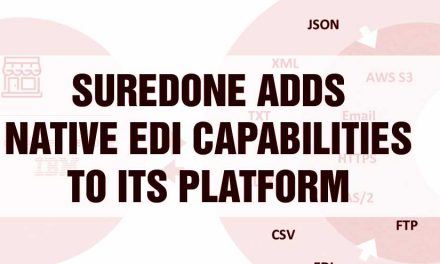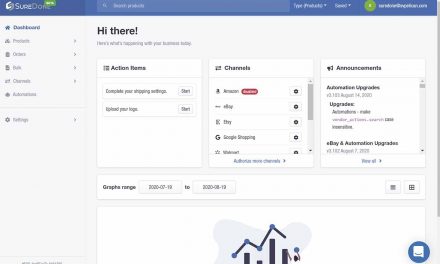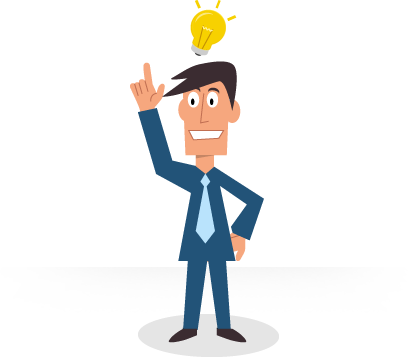8 Ways to Modify Your eBay Descriptions to Stand Out

8 Ways to Modify Your eBay Descriptions to Stand Out
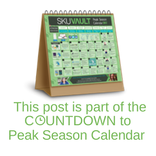 When you are selling items on eBay, you naturally want to do everything you can to increase the possibility of getting sales. You tweak the title and you make sure you are selling quality products and that you are fulfilling all your orders quickly and professionally. You will also want to make sure your descriptions are doing enough work for you. A good description can go a long way in getting more people to come to your product pages and getting more sales.
When you are selling items on eBay, you naturally want to do everything you can to increase the possibility of getting sales. You tweak the title and you make sure you are selling quality products and that you are fulfilling all your orders quickly and professionally. You will also want to make sure your descriptions are doing enough work for you. A good description can go a long way in getting more people to come to your product pages and getting more sales.
The following are eight great ways that you can improve your descriptions to make your products stand apart from the crowd.
- What Customers Want and Need to Know
The description you write should contain the most important information about the product, naturally. All the most important features of the product need to be included, but you also want the description to be readable by a human. Never take for granted that someone will know everything about the products you are trying to sell. Someone might be trying to buy an item as a gift, for example.The description needs to explain what the item is, how it can help, and contain all the features and specifications for that item. - Be Concise
While you want to include the necessary information regarding the product, it does not mean you should be writing a novel for the description. You need to keep the information included relatively short and sweet. Include the necessary information, but omit the fluff from the writing. Look at other examples of marketing descriptions from successful competitors to get a good idea of what you should be trying to find. - Fill Out All the Fields
When you are creating your listing, you have a number of boxes in the item specifics area. Do not make the mistake of ignoring any of these boxes. The boxes contain information such as size, style, brand, etc. When you are able to provide a substantial amount of information on the product in this part of the description, it helps to make it much easier for you to come up high on the search results when customers are looking for certain items. Naturally, this has the potential to increase your sales. - The Right Keywords
Look at some of the information in those item boxes you filled out, and think about the product. The name of the product, model, brand, size and color could all be good keywords, for example. You want to have quality keywords placed naturally in your description, as quality ecommerce SEO helps increase the chance of your product being seen. However, you never want to overuse the keywords on an ecommerce site, or any site for that matter. Everything needs to feel natural. Remember, you want the description to be read and understood by people. Stuffing keywords no longer works. - The Right Pictures
Another tip for eBay selling is to make sure you have quality pictures on your product listing. What does it take for good pictures? First, they have to be honest and representative of the product. If you try to deceive your customers in any way, it will come back to haunt you. Second, you do not want to use the same photos that others are using or that are from a manufacturer’s website. You should make sure the photos you have are unique.Pictures are important because many people will spend as much or more time looking at these as they will by reading the description. Good photos on eBay really can help to sell a product. That’s why catalogs were always so popular. People could see what they were getting.
- Building Trust
This takes time, but if you are a good and honest seller offering quality products and service, you will have great feedback. Your potential customers can see this information when they look at your product pages and descriptions. Having good feedback will build trust with customers as they are considering buying from you. - Clear and Short Seller Policies
You probably have a list of seller policies that you want to include. However, it is important that you keep this as short and clear as possible. Keep in mind that eBay has their own policies that they enforce, and these will override policies that you try to enforce. They might work for your own website, but they will not work here. You can eliminate your seller policies entirely in most cases. - Proofread the Listing
Always take the time to go through your listing and proofread it. Even though you might think it looks great and reads well, problems could still exist. Go over it at least two times, and try to have someone else look over it as well. This will help to eliminate as many of those potential errors as possible.
Eventually, creating quality descriptions on this and other e-commerce sites will become second nature. When you see one that is underperforming, tweak it a bit and continue working on it until it becomes effective.