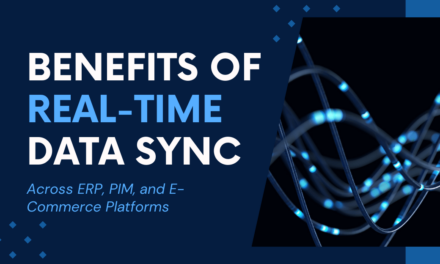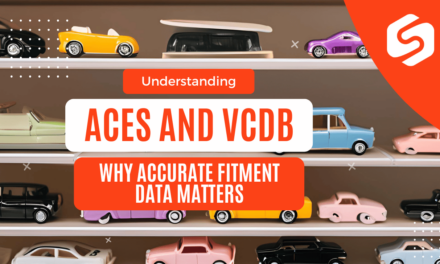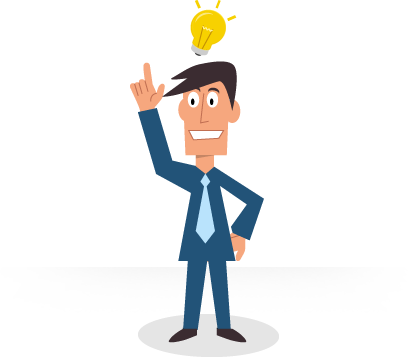Mastering Fitment Data with SureDone

Imagine for just a second that you’re a customer looking for a specific part that fits your Toyota Camry.
Once you land on an eCommerce site, all you see is a simple drop-down menu that asks for basic details like year, make, model, trim, and engine size. Hit a few buttons and a curated list of parts broken down by category appears on your screen. Like magic, this all happens in just a few seconds, and before you know it, the part is on its way to your front door.
On the backside, a complex series of processes is at work to deliver just the right selection of parts. Custom filters work with complex ACES and PIES data to quickly narrow down which parts match the search query, along with delivering everything from photos to installation instructions, descriptions and more.
Thanks to modern eCommerce websites, this complicated process has become normalized so much that customers expect the entire operation to be seamless.
Get this process right, and customers will return again and again. Get it wrong, even just once, and that shopper is unlikely to return to your online store and tell all of their friends about their negative experience.
Bottom line: Mastering fitment data will reduce returns, improve customer satisfaction, and boost sales.
To help remove some of the mystery, SureDone is happy to provide this guide to mastering your fitment data processes.
Understanding Fitment Data and PIM Systems
To master fitment data management, it’s essential to first understand the basics of fitment data and how a PIM (Product Information Management) system can streamline the process.
What is ACES?
ACES (Aftermarket Catalog Exchange Standard) is the industry standard for transmitting fitment data within the automotive aftermarket. It specifies the vehicle attributes—such as year, make, model, and other unique identifiers—that help ensure parts compatibility. ACES provides a standardized format that makes it easier to share fitment data consistently across different systems and platforms, minimizing errors and discrepancies.
What is PIES?
PIES (Product Information Exchange Standard) is used to manage and share product information such as descriptions, images, pricing, and other specifications within the automotive aftermarket. Unlike ACES, which focuses on compatibility data, PIES provides comprehensive product attributes that help communicate a product’s features effectively.
Together, ACES and PIES ensure the complete and accurate representation of product and fitment data for efficient catalog management.
What Is a PIM System?
A PIM (product information management) system acts as the central hub for managing all product-related information, including fitment ACEs and PIES data. It organizes, stores, and distributes data across multiple channels, such as Amazon, eBay, or your e-commerce website, ensuring that the correct fitment details are available for each platform.
Understanding the connection between fitment data and a PIM system is the foundation for accurate listings, fewer returns, and improved customer satisfaction. By leveraging a PIM system, you can manage large volumes of fitment data efficiently, update it in bulk, and sync it across all sales channels, saving you time and reducing errors.
Choosing A PIM System
Not all PIMs are created equal, and selecting the best one for your business can significantly improve your ability to organize, distribute, and optimize product information, including fitment data.
Consider these factors when choosing a PIM system:
- Industry-Specific Capabilities: Look for PIM systems that are tailored to the automotive industry and support standards like ACES (Aftermarket Catalog Exchange Standard) and PIES (Product Information Exchange Standard). This will ensure the PIM has the right features to handle automotive-specific requirements.
- Data Integration: Your PIM should easily integrate with your existing systems (ERP, e-commerce platforms, etc.) and external data sources. This ensures a seamless data flow between different platforms and a centralized repository for all fitment-related information.
- Scalability: Choose a PIM that can scale as your business grows. It should be capable of handling an expanding catalog, managing larger volumes of fitment data, and supporting additional products and categories.
- User-Friendly Interface: A PIM system with an intuitive, easy-to-use interface helps your team quickly learn the system and use it effectively. Streamlined data entry, easy editing, and powerful search capabilities are essential.
- Flexibility and Customization: A good PIM should be flexible enough to adapt to your business needs. Custom fields, adaptable data models, and workflow automation can help make the system work exactly as you need it.
- Compliance and Security: The PIM system should be compliant with industry standards for data security. Fitment data is critical to your business operations, and protecting that data is essential.
- Vendor Support and Training: Consider whether the PIM vendor provides quality support, ongoing training, and customer service to help your team maximize the PIM’s functionality.
Configuring Your PIM System for Fitment Data
Configuring your PIM for fitment data can be a powerful way to centralize, streamline, and optimize your product information. The right setup will help ensure you’re making the most out of your PIM system to improve data accuracy and operational efficiency.
Key Configuration Tasks:
- Establish Data Hierarchies: Set up the necessary data hierarchies and categories within the PIM to align with your product lines. Make sure fitment data fields, such as make, model, year, engine type, and submodel, are clearly defined.
- Import Fitment Data: Upload your existing fitment data into the PIM system. Use the ACES and PIES standards to streamline the data import process and make the data consistent with industry formats.
- Define Product Relationships: Set up relationships between different parts and their respective vehicles or categories. This can include cross-references, compatible vehicles, and application notes that will help enhance product accuracy.
- Use Custom Fields: Create custom fields in the PIM that align specifically with your business needs. Fitment data may require additional information like alternate part numbers or compatibility notes, which can be accommodated through these fields.
- Data Quality Checks: Configure data validation rules and quality checks to prevent incomplete or inaccurate data from entering the system. Ensuring the accuracy of fitment data is critical to customer satisfaction.
- Create Workflow Automations: Automate routine tasks such as data updates, data review reminders, or even publishing new products to channels. Workflow automations save time and reduce human errors in managing fitment data.
- Tagging and Metadata: Tag products with appropriate vehicle types and add metadata for better data organization and more precise searchability. This step will help in quickly locating specific items or fitment applications.
Integrating Fitment Data with Sales Channels
With your PIM system configured, the next step is integrating your fitment data across various sales channels. This integration ensures consistency, maximizes reach, and provides accurate fitment information to potential customers—no matter where they shop.
Key Integration Tasks:
- Identify Sales Channels: Determine which platforms and marketplaces you’ll be selling on. This might include your own e-commerce website, major online marketplaces like Amazon or eBay, and specialized automotive part sales platforms.
- Set Up Channel Connectors: Use your PIM system to connect to different sales channels. Modern PIM solutions often have built-in connectors or integrations for popular platforms, making it easy to sync your product and fitment data automatically.
- Map Fitment Data: Each sales channel may have specific requirements for fitment data fields. Ensure you map the fields from your PIM system to the format expected by each channel, using ACES and PIES standards where applicable to streamline this process.
- Data Consistency: Once integrated, the PIM will act as the single source of truth for all your fitment data. Set it up so that any changes made in the PIM are automatically pushed to all sales channels, ensuring consistent product information everywhere.
- Test Fitment Display: Conduct testing to make sure fitment data appears accurately on your sales channels. Check that vehicle compatibility, product descriptions, and other information are displayed correctly, helping customers quickly determine if the part suits their vehicle.
- Automation Rules: Set up automation for channel-specific tasks. For instance, if a product is updated in your PIM system, automation can ensure the changes are pushed to relevant sales channels without manual intervention.
- Monitor Channel Performance: Once the integration is live, monitor each channel’s performance. Your PIM system can provide insights into sales performance and fitment accuracy, allowing you to make improvements where needed.
Maintaining and Updating Fitment Data
Once your fitment data is integrated across your sales channels, it’s essential to maintain and update it to ensure ongoing accuracy and alignment with your inventory. Regular updates help to keep your listings reliable, build customer trust, and support better search results.
Ongoing Fitment Data Management:
- Routine Data Audits: Establish a regular schedule to audit your fitment data, ensuring it remains up-to-date and consistent across all channels. This might include weekly or monthly checks for discrepancies or outdated information.
- Manufacturer Updates: Keep up with updates from part manufacturers. Vehicle fitment requirements can change due to new models or design changes. Stay informed and ensure these updates are reflected in your PIM system to keep your product information accurate.
- Seasonal Adjustments: Seasonal changes may affect fitment data and inventory. For example, winter tires or back-to-school car maintenance parts will require specific attention during particular times of the year. Adjust your fitment data accordingly to align with customer needs.
- Data Enrichment: Enrich your fitment data by including new details, such as additional cross-references or more specific vehicle compatibility. This will help customers make better-informed decisions and boost the quality of your product listings.
- Feedback and Corrections: Use customer and distributor feedback to improve the accuracy of your fitment data. If customers report incorrect fitment information, take prompt action to adjust your records in the PIM and update all integrated sales channels.
Fitment Data and PIM Systems
Fitment data plays a critical role in ensuring that customers get the right parts for their vehicles, reducing errors and returns.
Product Information Management (PIM) systems make managing fitment data much easier by providing a centralized hub for all product-related information. PIM systems help you organize, store, and distribute fitment data across multiple sales channels—ensuring accuracy, consistency, and up-to-date information everywhere your products are sold.
Leveraging a PIM system allows you to efficiently manage and update large volumes of fitment data, which is crucial for maintaining an excellent customer experience and driving sales.
Contact SureDone today to learn more about advanced PIM solutions that can drive your business forward.
Ready to master seasonal selling?
Get started with SureDone – the leading multichannel e-commerce platform for any business. Contact our sales team now or schedule your demo to unlock the full potential of your business with SureDone.